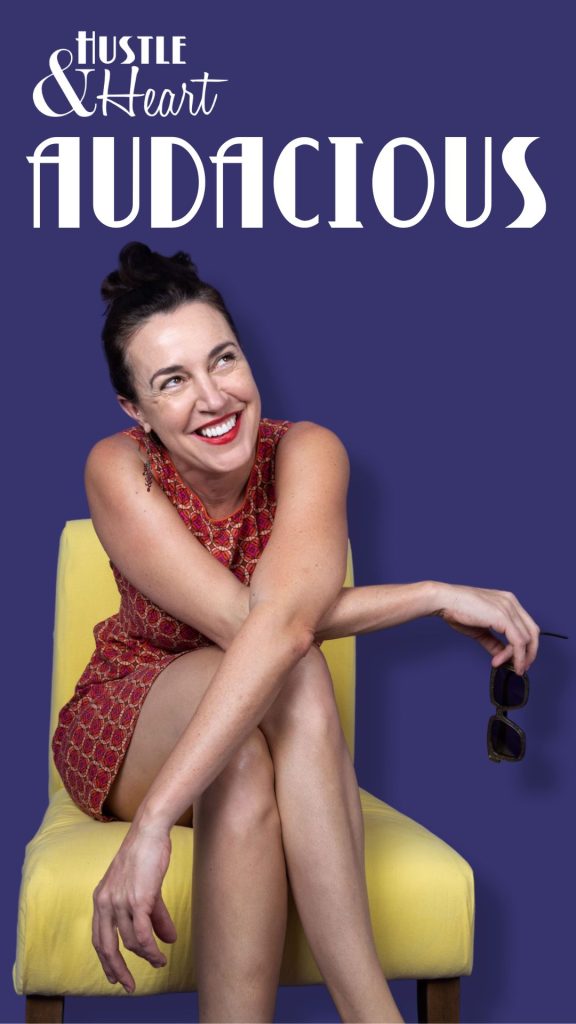When the extraordinary happens, reality unfurls at rapid speed and business as usual is a thing of the past. Small business owners need to respond right now, or risk losing credibility. We need to be agile, responsive, creative and resourceful.
Luckily, we already have this in spades.
The threat to our businesses right now is very real and becoming more serious by the day. But we are in this together and together we can adapt. Let’s come up with your survival plan to ensure that you can keep your business operating in our new reality.
First, let’s take an inventory:
- Are you already selling and delivering online? If so, what offers could you make?
- Do you have plans to get online? Can you accelerate and prioritise these?
- Can you deliver your business services online? If so, what technologies are you already using and adept at?
Second, physical distancing and physical isolation don’t mean social isolation. Don’t stop meeting people.
Take your meetings, coffee dates and drinks online. This is the time for social cohesion and comradery, not isolation. The marketing and business development you do now will pay off in three months’ time (or sooner).
Essential digital tools for getting online ASAP
Zoom is my go-to tool for online business training and coaching. For $21 a month, I have access to high-quality video, automated recordings (for when you forget to hit ‘record’), group calls, and the ability to live stream onto Facebook, YouTube or custom platforms (good for webinars).
You can also create ‘break out rooms’ for groups, which is good for trainers like me when we give exercises for people to do in groups of two or three.
Loom is another great online tool for those who want to share their screen, while also keeping people engaged by using their webcam to film their faces as they present.
Loom is good for training, especially with technology when helping your staff or clients better understand how they can do business with you online. One major benefit of Loom is that distribution is in-built: your videos are automatically saved to your Loom account, from where you can email out the link to the video. People can access this without a Loom account or needing to download any software.
Acuity Scheduling is a favourite tool of mine which I use to schedule and organise my training and coaching. Recently I’ve started using its ‘group classes’ feature for my monthly group coaching calls that are part of my Hustle & Heart program.
Acuity allows you to open particular times within your days and weeks and for clients to book in without needing 43 emails and phone calls to pick a suitable time. You can make these appointments paid or unpaid. I have Stripe payments synced with Acuity, along with Zoom, but you can use other payment processors too, such as PayPal.
So clients may book into a single coaching session, pay via their credit card, answer relevant questions within Acuity, and receive a Zoom link to join me at the time. Plus Acuity will send them follow-up reminder emails to reduce the likelihood of no-shows.
Dropbox: if you’re using Zoom, you’ll need to distribute your videos and uploading these to your website isn’t an option (slows down your site and/or you’ll have to pay more website hosting) nor is emailing them (if it’s possible; nobody wants a massive file emailed!).
Dropbox enables you to create folders, share these with specific individuals and upload your videos and other materials there.
YouTube is another great option for uploading your private client videos. To make videos private, you create them as ‘unlisted’, and then embed your video into a private or hidden page on your website. Alternatively, you can simply email clients the YouTube video link without embedding the video.
Facebook is another awesome option for uploading and distributing your content. For example, I use our private Hustle & Heart program Facebook community group to regularly do Facebook Live videos. This solves the distribution problem as your Facebook Lives are posted (when you do this straight after you finish your video) into your private group of clients, where it will sit forever after (unless you delete it).
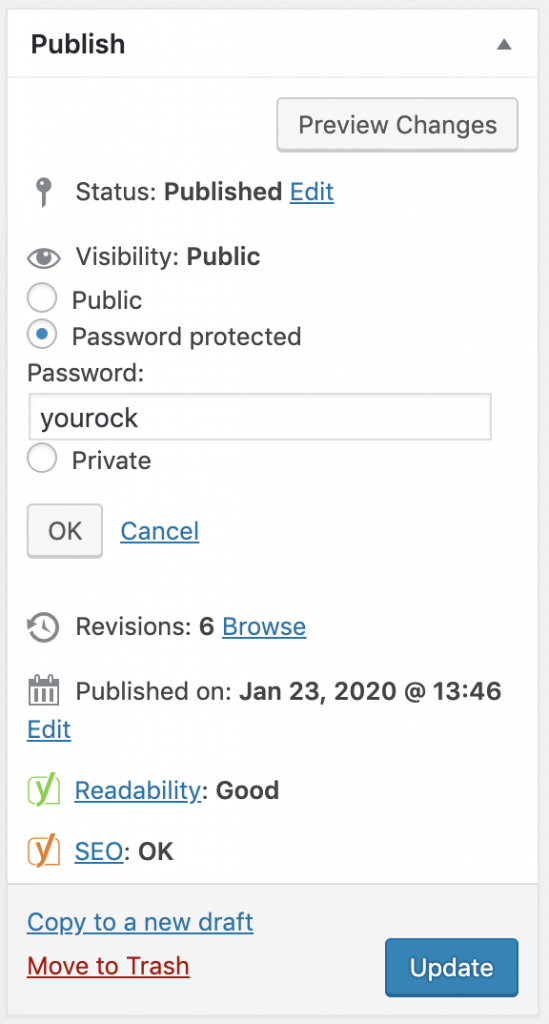 Your website and email
Your website and email
The quickest and easiest way to ‘hide’ content from the public so that it’s accessible to your clients only is through creating an ‘orphan page’ that isn’t connected to your main menu navigation and emailing this web page link to clients.
Of course, it’s not secure or ‘locked down’. If you have a WordPress website, you may not know that you’re easily able to add password-protected pages. To do so, simply look at the top right corner of the page where it says ‘visibility’ and click ‘edit’. It will be public by default.
Select ‘password protected’ and set yourself a password. Then email the page link, plus the password to clients. See screenshot, right.
If you’re already online
If you already have the technology in place to run your business online, this is the time to consider the types of offers you can put out right now. Remember to keep marketing, because this doesn’t pay off immediately.
When you can continue to show up for your online community, with useful, valuable and relevant information, you are best placed in future for purchases.
Ask yourself, ‘where should I position myself now to be lifted by the changes that are happening?’
Case in point: this morning, Luxury Escapes sent me an email “Buy now, decide later”. What specific, no-brainer, value-driven offers could you put to your community today, and in the next week, that will reduce your risk and improve their lives?
Don’t stop what you’re doing. Step forward. Keep communicating.
Be a beacon for others. Change is the only certain in life and small businesses are perfectly placed to be responsive, agile and lean. Keep supporting your small businesses!